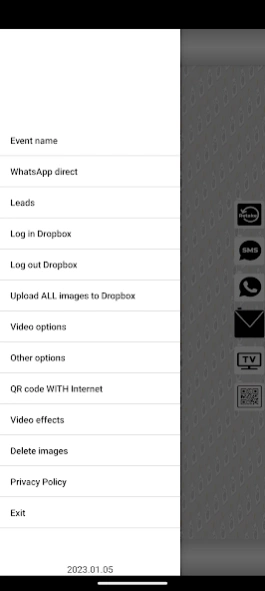funEvent 360 photo booth 2024.04.26
Free Version
Publisher Description
funEvent 360 photo booth - 360 photo booth app with WhatsApp sharing and many other features.
The best 360 photo booth app for unique clients and professionals. Turn your tablet or Android device into a powerful PHOTO BOOTH!
You can try the app with the name of the event: PORTRAIT (four photos + GIF) or 360VIDEO (360 slow motion video + boomerang). For the 360VIDEO event, you need a latest-generation cell phone.
The fun event app PHOTO BOOTH takes photos, GIFs, 360 slow-motion videos, and boomerangs, shares them via WhatsApp, SMS, email, print, and QR code, and uploads them to TV screens for a live slideshow.
Make money entertaining weddings and corporate events with your phone or tablet!
The funEvent 360 photo booth software is revolutionizing the event industry: corporate events, sporting events, festivals, concerts, and weddings...
You can customize your photo booth through our online control panel (https://www.funeventapp.com/app/eventos/login.php). Then, you enter the name of your event into our app, and you're ready to go. It's that easy!
With the DEMO version, you can try out the funEvent app with ALL the features, but all photos and videos will be WATERMARKED. When you're happy with the features, you can purchase a plan from the control panel for ONE WEEK, ONE MONTH, or ONE YEAR, and the watermark will disappear.
Enter the name of your event, and you're ready to go. It's that easy!
Features of funEvent 360 Photo Booth App:
- 360 slow motion videos, boomerang, quick camera, music...
- The FIRST Photo Booth App to share photos and videos via WhatsApp - Share with and without internet
- GoPro 7, 8, 9, 10, and 11 for photos and videos
- Landscape and portrait format
- Print and share photos at events
- Custom photo branding: overlays, green screen backgrounds...
- Custom app branding: company logo and wallpaper
- Wireless printing: set up multiple stations with a single printer
- Social media sharing: WhatsApp, SMS, email, TV screens, online gallery, QR code
- Real-time slideshow on TV screens
- Data capture: powerful data capture with two editable fields
- Custom disclaimer text and link to your full terms and conditions
- A customizable "thank you" email sent automatically to guests
- Dropbox integration, animated overlays, screen savers...
- Digital props
- Webcam feature: you will need an Android device with USB OTG
- DSLR cameras (some Canon and Nikon) for taking photos only; NONE for video. You will need an Android device with USB OTG.
Please help us improve the app. Please write to us at info@funEventApp.com or send us a WhatsApp at +1 3054478062 with your ideas, bug fixes, or suggestions for improvement. We will make sure to get back to everyone.
THANK YOU SO MUCH!
About funEvent 360 photo booth
funEvent 360 photo booth is a free app for Android published in the Screen Capture list of apps, part of Graphic Apps.
The company that develops funEvent 360 photo booth is Social Media Platform S.L.. The latest version released by its developer is 2024.04.26. This app was rated by 1 users of our site and has an average rating of 3.0.
To install funEvent 360 photo booth on your Android device, just click the green Continue To App button above to start the installation process. The app is listed on our website since 2024-04-25 and was downloaded 166 times. We have already checked if the download link is safe, however for your own protection we recommend that you scan the downloaded app with your antivirus. Your antivirus may detect the funEvent 360 photo booth as malware as malware if the download link to com.eventodivertido.eventodivertido is broken.
How to install funEvent 360 photo booth on your Android device:
- Click on the Continue To App button on our website. This will redirect you to Google Play.
- Once the funEvent 360 photo booth is shown in the Google Play listing of your Android device, you can start its download and installation. Tap on the Install button located below the search bar and to the right of the app icon.
- A pop-up window with the permissions required by funEvent 360 photo booth will be shown. Click on Accept to continue the process.
- funEvent 360 photo booth will be downloaded onto your device, displaying a progress. Once the download completes, the installation will start and you'll get a notification after the installation is finished.